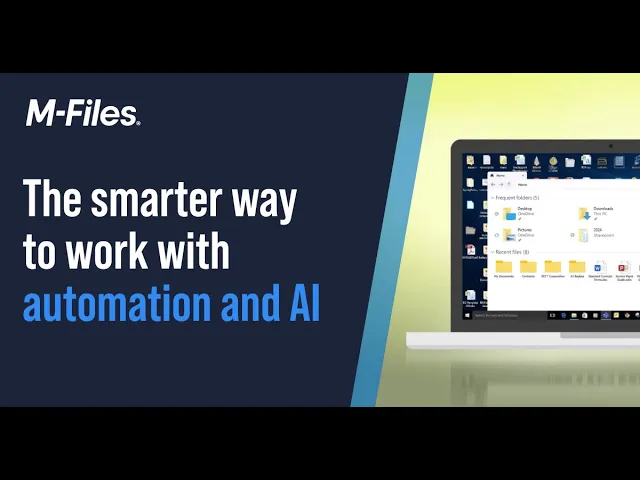



M-Files Customers See
No more wasted time looking for documents that can't be found, or manually trying to keep track of different versions of a document. You can make working with documents a snap: easy, convenient, and secure
Search For Documents
M-Files organizes your documents with intuitive metadata tags, making retrieval effortless. The platform's powerful search capabilities allow you to find documents based on content and metadata, integrating seamlessly with various business systems to provide a unified source of truth.

Find What You Need
Create a Single Source of Truth

Contain Data Leakage
Let's Connect: We're Here to Help
Whether you have questions, need support, or just want to explore how we can work together, we’re ready when you are. Reach out and let’s start the conversation.
Transform Compliance into a Strategic Advantage

Gated Access
Gated access ensures information security with control over who can access documents at different process stages.
Master Record Tagging
Master record tagging keeps documents aligned and auditable by client, engagement, or project
Version Tracking
Version tracking ensures documentation is accurate and the most recent at all times.
Dark Data Scanning
Dark data scanning brings risks under control with discovery and tagging across all storage systems and repositories.
Role-based Permissions
Role-based permissions change information access automatically when people leave or change roles
Audit Trial Views
Audit trial views of document version histories help speed up the process of demonstrating compliance.
Artificial Intelligence
AI enables greater visibility and control over existing documents through automatic metadata tagging.
Data Retention
Data retention and destruction can be automatically implemented across storage platforms, users, and teams/

Flexibility to Make It Work for You
Organise projects by administering tasks to users so you can work with several parties simultaneously — within one installation. Out compatibillity with all devices makes it possible to work remotely, keeping in touch with key contacts and progressing with your projects.

Cloud or On-Premises - Fit It to Your Environment
Organise projects by administering tasks to users so you can work with several parties simultaneously — within one installation. Out compatibillity with all devices makes it possible to work remotely, keeping in touch with key contacts and progressing with your projects.
Seeing is believing. Schedule a demo to learn more about simplified search, automatic workflows, intuitive user interfaces, and seamless interactions with existing applications and file systems.
















